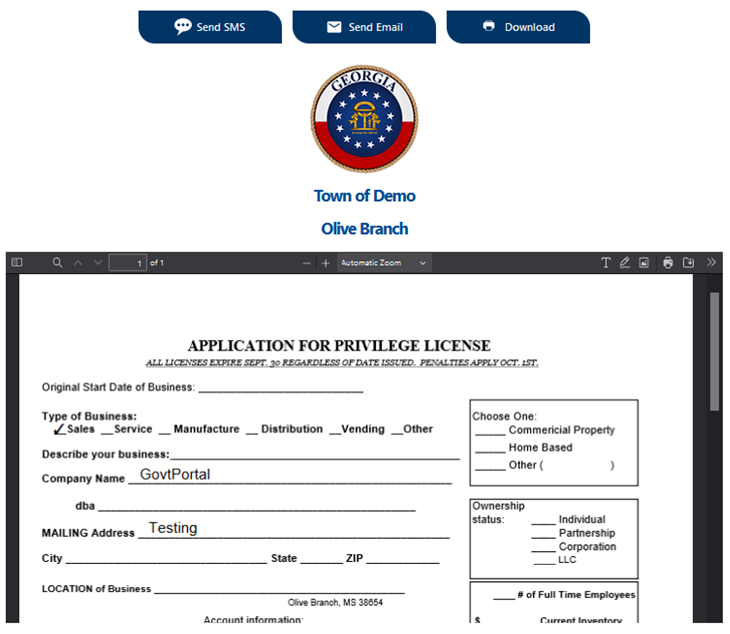GovtPortal User Documentation
GovtPortal User Documentation
Stand Alone Payment
Standalone payment refers to a form of payment where the citizen/user select the Portal/service he/she wishes to make payment for, the user will be required to fill a form (forms on every portal or service may differ), then proceeds to provide Credit Card information and pay.
The user Journey
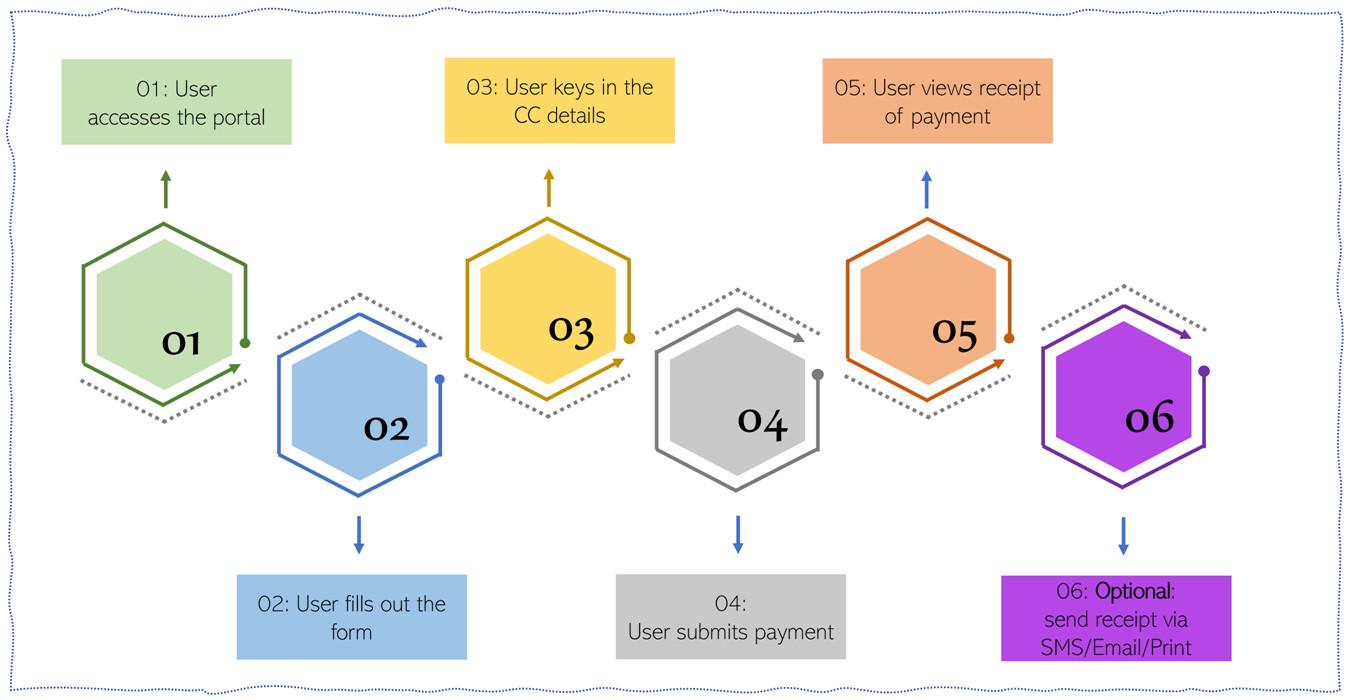
In a typical standalone payment example
The User Clicks on Pay Here for a standalone portal
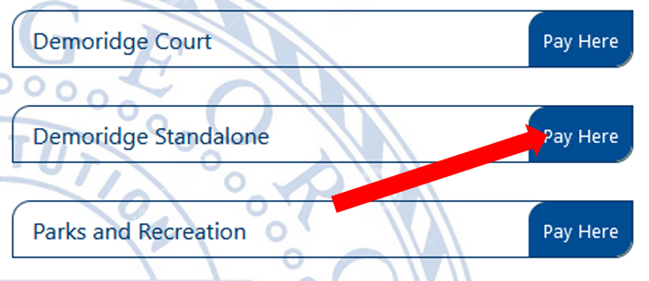
Provide the mandatory (if any) information, the amount and you proceed with the payment by clicking on Pay by Credit Car

Provide Credit Card information


Payment Receipt
You have the ability to print or send the payment receipt to your phone by SMS or via Email.
Integrated Payment
Court fines payment is an example of integrated payment. The citizen details are in the GovtPortal system. The user will have to search for his/her details

After the details are found

You can then proceed with the payment.
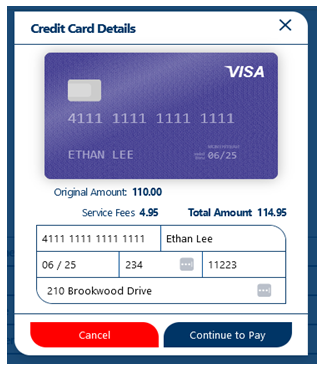
After Payment
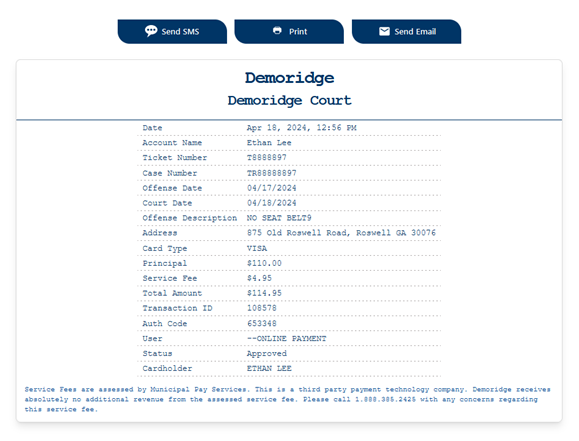
Documents
You can also submit documents on GovtPortal. Let’s use Business License Application for instance

After filling the form you can email it or download or even send the document link via SMS.