Interface Difference
GovtPortal Clerk / Director / Admin Documentation
The admin portal helps the Clerk / Director / Admin to manage the application. There are setting and parameters for all aspects of payment (standalone, integrated) and other features (document submission, lobby, docket management.
Interface Difference
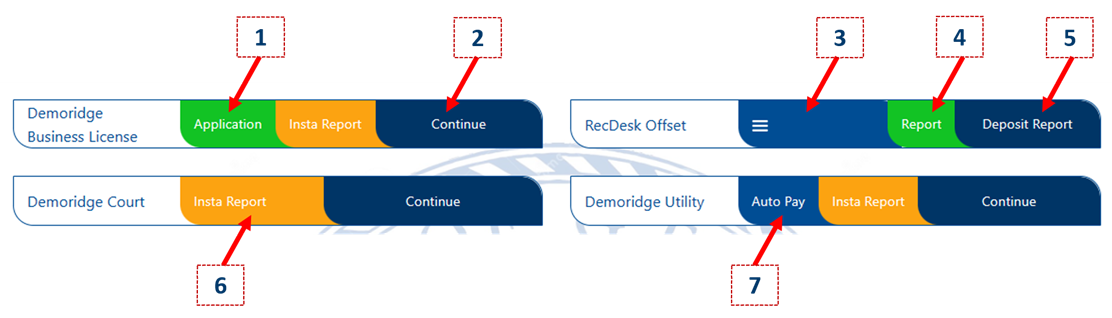
1. Application
The clerk uses this button to start submitting a document
2. Continue
This button is the default action on the portal. It varies based on the function of the portal. For a standalone portal for instance, it presents the form to fill before making a payment, for an integrated portal, it presents you with the form to search for your record from our system
3. Stand Alone Recurring Maintenance List
This button will show you a page where you can find the list of customers who saved their details for a scheduled payment
4. Reports
Use this button to get to the report page
5. Deposit Report
6. Insta Report
The report for all instabill generated on the specific portal
7. Auto Pay
The list of recurring payment customer for integrated portals.
