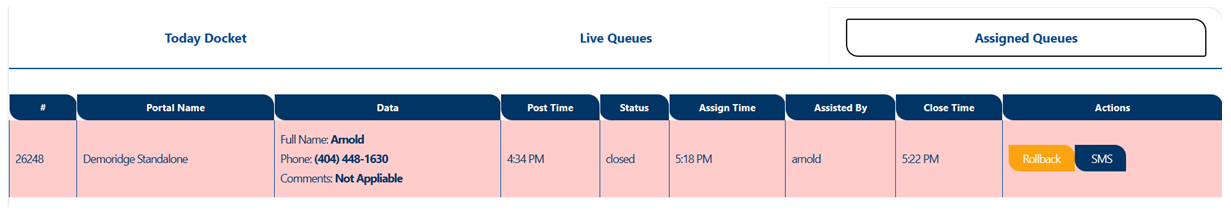Live Q
GovtPortal Clerk / Director / Admin Documentation
The admin portal helps the Clerk / Director / Admin to manage the application. There are setting and parameters for all aspects of payment (standalone, integrated) and other features (document submission, lobby, docket management.
Live Q
In the lobby, the citizen is waiting to be served by the clerk or any other person in the capacity to do so.
The clerk can perform 3 actions at this point.

- Send SMS
This is used to communicate with the citizen. In most cases, the clerk alert the citizen that it is his turn to come to the counter - Attend to
This button is used when the citizen appear at the counter and is being served - Close
Close the lobby ticket
When the citizen is being attended to, the list of lobby entry is found under ASSIGNED QUEUES
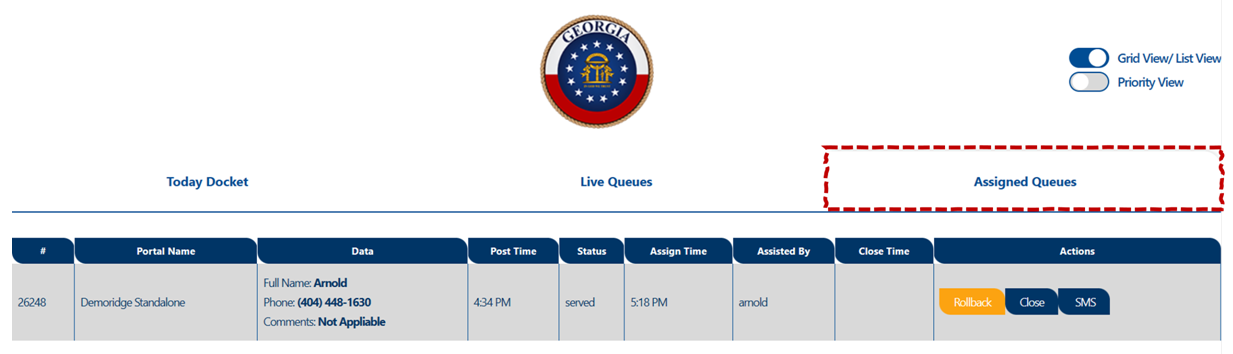
Under this section, the clerk still has the ability to roll back the ticket, in which case the citizen will be back to the queue.
Close and SMS button still maintain their above mentioned function
When a ticket is closed: